How are you guys? Hope you all are fine and doing well. If you want to create Instagram trending shake effect reels video then you visited the right website. We teach you to edit reels video on our website with help of our blog post. In this blog post we are going to see how you can create Instagram trending shake effect reels video in alight motion app. This type of videos and the shake effect which we are going to use are trending on Instagram. So your video also gets viral if you use both two things in the same video and you can do this by just following below simple steps. So let’s start today’s blog post.
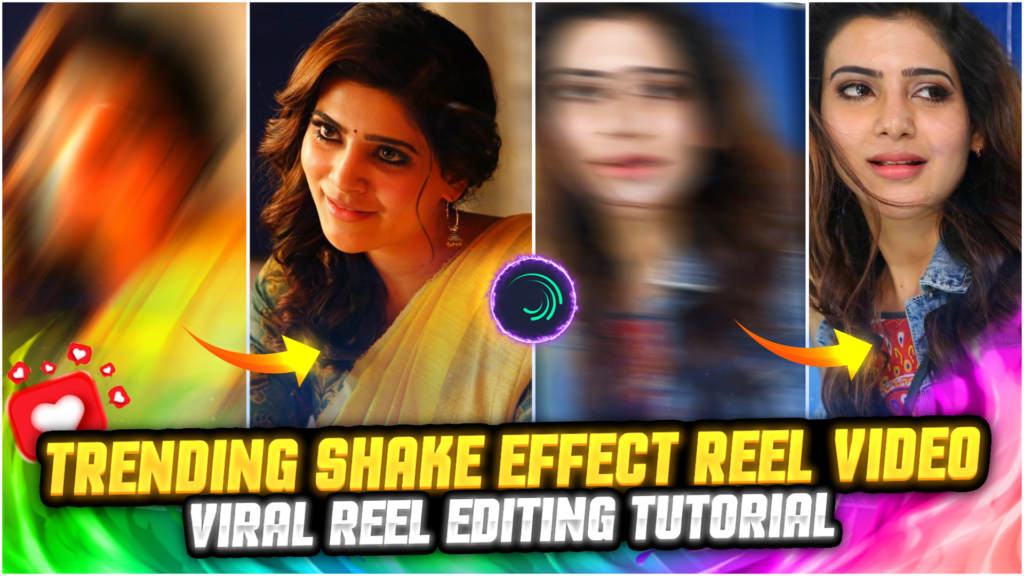
STEP 1
As I tell you, we are going to create this Instagram trending shake effect reel video in alight motion app. Basically alight motion is a video editing application with lots of video editing features. The most important feature which we need to create Instagram trending shake effect reels video is its variety of effects. Also the interface is very simple to understand and use. So if you don’t have this app on your phone then download it from the downloadable link given below. I have provided you with the latest version of alight motion app.
STEP 2
You can also create various types of videos with the help of alight motion app. If you read our blog daily then you might know that we mostly use alight motion app to edit our videos. Because this app allows you to share your creativity with your friends and families. So they can easily understand what I created and how they can create it. In this manner they can also scale up their editing skills. Also it is very easy for me to explain how you can create a perfect video. Basically the beats present in the song are very important. Using the project sharing feature of alight motion I can directly share the beat mark project with you.
STEP 3
Let’s start making our Instagram trending shake effect reels video. The first step of making our video is to create a blank project. Open the alight motion app and click on the plus icon to create a blank project. Select ratio, resolution and background colour of your blank project and then click on the create project option. In this way you can create a blank project in alight motion app. Now add the MP3 song to your blank project. Click on the plus icon and then select the audio option to add an MP3 song. You can download the Chammak Challo MP3 song from the download link given below.
STEP 4
Listen to the Chammak Challo MP3 song present in your blank project. Understand the beats that are present in this Chammak Challo song because you need to mark these beats to make a perfect beat sync video. You can use the beat marking tool to mark the beats present in the song. If you are not getting the beats or if you want to skip this step then you can import the beat mark project. In this beat mark project I have already marked the beats for you. So after importing this beat mark project you don’t need to mark the beats. You can import this beat mark project by just clicking the link given below.
STEP 5
Now open the beat mark project which you have just imported into your alight motion app in the above step. Now you need to add those photos to your project on which you are going to create these Instagram trending shake effect reel videos. To add the photos to your project click on the plus icon and then select image and video options. By clicking the view all option you can see all the available folders present in your phone. Add the photos to your project and adjust the layer of those photos between two Red Lines. For that you can extend the layer of the photo if it’s getting short or you can cut the extra part of the layer from the position of the red line if it is far from the Red Line.
STEP 6
If you need the photos that I have used in my video then you can get all those photos on our Telegram channel. Because it is not possible to provide the download link of all those 30 to 40 images. That’s why I have provided all the photos on my Telegram channel in full HD quality. You can download all those photos from my Telegram channel. You can join my Telegram channel by using the below joining link.
STEP 7
Apply the shake effect to all added photos to make your video more attractive. You can create your own shake effect or you can simply use the effects that I have made for you. If you want to use my effects then you need to import the shake effect project to your alight motion app. In this shake effect project I have provided you with all the effects that we need to create our Instagram trending shake effect reels video. You can import this shake effect project from the importing link given below.
STEP 8
Remember that you need the latest version of alight motion app to import any project. If you are still using the older version of alight motion app then you might not be able to import the above shake effect project. If you want to import this project then you need to upgrade the version of your alight motion app. If you can’t upgrade your version and still want to import this project to your app. Then you need to take the help of XML files. Because XML files are the only way to import the shake effect project to an older version of alight motion app. Download link of the XML file is available below.
STEP 9
After following all the steps mentioned above your birthday video is ready to export. To export the video just click the share button and save your video. If you face any problems while making this video, then you can refer to my youtube video. Link is given below.
If you have any problems about today’s blog then feel free to share with us by using the comment box. We will try to solve your queries as early as possible. Thank you for your valuable time.



0 Comments