How are you ? Hope all are fine and doing well. In this blog we are going to create a beat sync status video on mehbooba song. Beat sync status videos are in trend on instagram. So we are also go with trend by creating the beat sync status video. So to make the instagram trending beat sync status video just obey the following steps.

To create the beat sync status video you need a help of an application named Alight Motion. If you don’t have this application, you can simply download it by clicking below download button. I am providing the 3.6.2 version of alight motion application because you need latest version of application to import the project which i will provide you in further blog to make the beat sync status video.
Beat Making Part:-
➵ Open the alight motion app and add the mehbooba song using plus (+) icon.
➵ You can download the remix version of mehbooba song from below downloading link.
➵ Mark the beat of mehbooba song using the icon shown in below image.
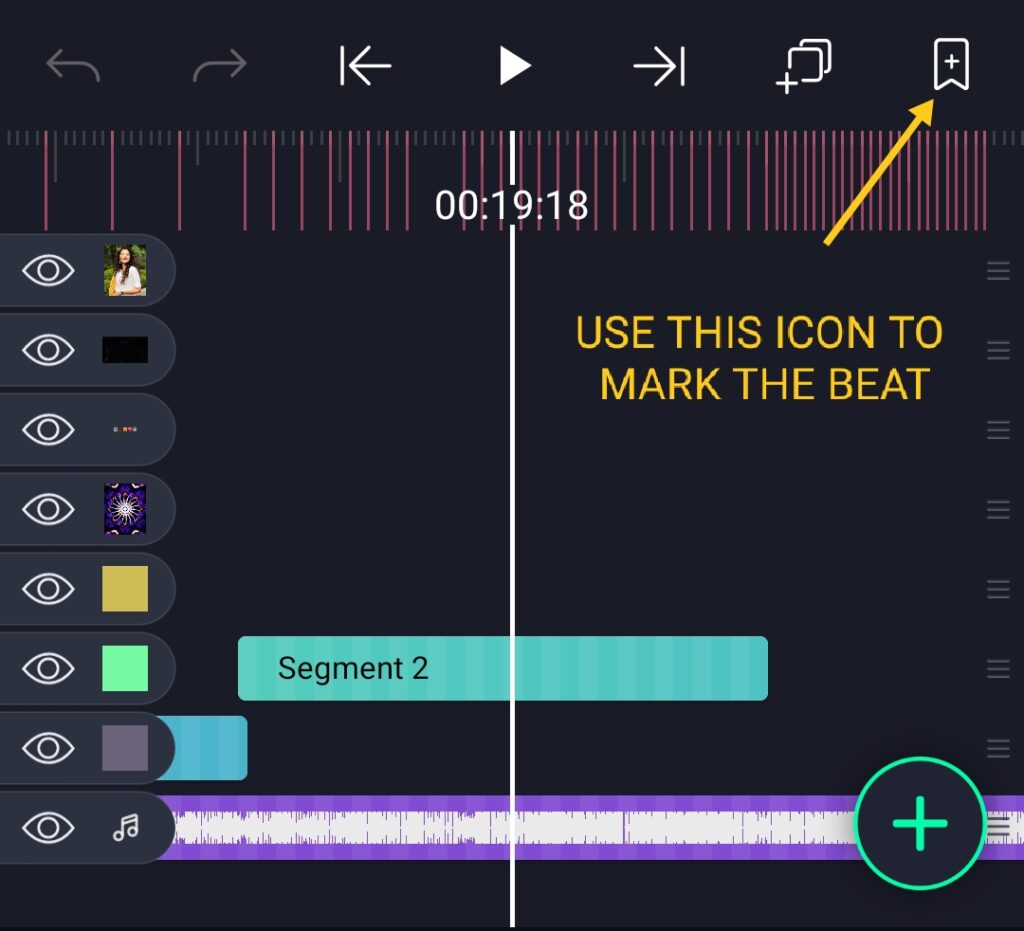
➵ If you think that it is a irritating step or you want to skip this step, then you can simply import the below beat mark project.
➵ In this project i have marked the beats of mehbooba song for you.
➵ You can simply import this project by clicking below button.
(Note 📝 : PRESET link only import on 3.4.3 version of alight motion)
➵ To create the beat sync status video, open the beat mark project which you have imported from above link.
➵ Now add the circle 2 overlay video from the starting position of the song.
➵ Download link of this overlay video is given below.
➵ Once you add the overlay video, Use the plus (+) icon and add a iPhone emoji png here.
➵ Increase the size of iPhone emoji using the “Move & Transfer” option.
➵ Firstly download this iPhone emoji png by clicking the below button.
➵ To enhance the attractiveness of the added overlay video, you need to add a another scratch and dust overlay video.
➵ Select the “Blending & Opacity” option and apply the screen effect to added scratch and dust overlay video.
➵ You can easily download this overlay video from below button.
➵ Now come to the position of first red line present on timeline.
➵ Add the images here on which you are making the beat sync status video.
➵ If you want the images that i used in my video, then join the telegram channel. There you get all the images in HD quality.
➵ I assumed that you have finished the image adding work.
➵ Apply shake effect to added images using “Effect” option.
➵ If you don’t know that how to make effect ? Then you can apply the effect by importing the below shake effect project.
➵ This project are only get imported in the 3.4.3 or above version of alight motion.
➵ Import link of shake effect project is given below.
(Note 📝 : PRESET link only import on 3.4.3 version of alight motion)
➵ If you are using older version of alight motion, then you can import this shake effect project by downloading the XML file.
➵ You can download this file by using below XML file link button.
(Note📝 : XML link can only be import on 3.3.5 3.3.0 & 3.1.4 version of alight motion)
Video Enhancing Part:-
➵ You just need to copy the effect from the layer preset in the given project and paste it to project that you are creating now.
➵ Here we are almost done with our beat sync status video.
➵ Only to improve the attractiveness of our beat sync status video, you need to add an snow dust overlay video.
➵ Download link of this overlay video is available below.
➵ Download this overlay and add it from the position of first red line.
➵ After adding the overlay video, select the “Blending & Opacity” option and apply the screen effect.
➵ Add the golden sparkle overlay at the 21:22 second.
➵ We are adding this sparkle overlay to justify the beats.
➵ So after adding the overlay video, select the “Blending & Opacity” option and apply the screen effect.
➵ Downloadable link of golden sparkle overlay is available below.
Video Exporting Part:-
➵ After following all the step mentioned above your video is ready to export.
➵ To export the video just click the share button and save your video.
➵ If you face any problems regarding this video, then you can refer my youtube video.
➵ Link is given below.👇
If you had any queries about today’s blog then feel free to share with us by using comment box. We will try to solve your queries as early as possible. Thank you for your valuable time😊
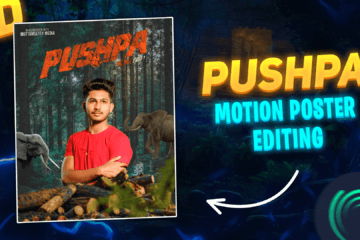


1 Comment
Aakif momin · April 27, 2021 at 5:27 am
Eid mubarak par status banona bhai plzzzzzzzzzzzzzzzzzzzzzzzzzzzzzz