“जय श्री राम”
We are started this blog post by saying jay shri ram because in today’s blog we will see that how to make ram navami 2021 special status video. As you know that only 2 days are left for ram navami. So if you make this status then chances of video getting viral is increase. Editing of this video is very easy and with my techniques it get more easier for you. So without wasting a time let’s get into the blog.

Friends, to make the ram navami 2021 special status video you have to take a help of application named as “Alight Motion”. If you don’t have this application in your phone then please download it and install it by using below downloadable link. I have provided the latest version of alight motion which is necessary to import further projects.
Ramnavami Song Beat:-
Now to make a ram navami 2021 special status you need to add an mp3 song and then mark the beat of song. I have provided the download link of mp3 song below. You can download the song from that link.
If you are facing problem to recognise the beat or you want to skip this step. Then you have simply import the below beat mark project. In this beat mark project i have already marked the beat of mp3 song. Before clicking the link make sure that you have installed the alight motion in your phone.
Open the beat mark project and add the ram navami special fire particle background first. You can add this fire particle background by using “Image & Video” option. Cut the extra part of ram navami special fire particle background video from the position of 5th red line. Download link of ram navami special fire particle background video is given below.
Ramnavami Dialogues:-
If you hear the added song then you notice that lyrics are present at the beginning of song. I have make the text png which justify the lyrics. So download this lyrics text png and add it using image and video option. Adjust the lyrics text png according to lyrics which is the main step of our ram navami 2021 special status video. I have provided this text png in the zip file format. So to use them unzip the file first.
(Note 📝 : PRESET link only import on 3.4.3 version of alight motion)
You need to apply the special effects to added lyrics text png. You can make this effect by own or you can also use the effect that I have used in my ram navami 2021 special status video. To use my effects you need to import an another ram navami shake project by using below import link.
(Note 📝 : PRESET link only import on 3.4.3 version of alight motion)
If you are using older version of alight motion, then you can import this shake effect project by downloading the XML file. You can download this file by using below XML file link button.
(Note📝 : XML link can only be import on 3.3.5 3.3.0 & 3.1.4 version of alight motion)
Now you can apply the effects to added lyrics text png. You just need to copy the effect from my project and paste it to your main project. After that start acting the images of shri ram from the position of fifth red line. Adjust this added images between two red line. If you want the images that i have used in my ram navami 2021 special status video, then you can join my telegram channel. On telegram channel you will get all the images in full hd quality.
Enhancing Status Video:-
It’s time to apply the shake effect to added images. This time also you can create your pan shake effect or use the effect that i have provided in my shake effect project.
We are completed 70% editing of our ram navami 2021 special status video. To move further in the video come to the position of 5th red line and add the ram navami special black shadow png. You can download this black shadow PNG by clicking the below link button.
Again come to the position of fifth red line and add the “रामनवमी” text png by using image and video option. After adding this text png resize it and move it to bottom. Download link of रामनवमी text png is given below.
Exporting Status Video:-
After following all the step mentioned above your video is ready to export. To export the video just click the share button and save your video. If you face any problems regarding this video, then you can refer my youtube video. Link is given below.👇
If you had any queries about today’s blog then feel free to share with us by using comment box. We will try to solve your queries as early as possible. Thank you for your valuable time😊
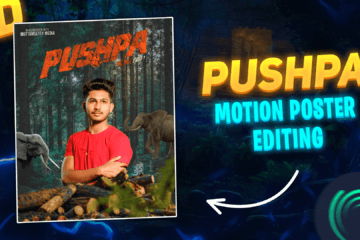


0 Comments