Hello and what up guys! I am back with the another blog post. In this blog we are to discuss that how you can make a follower thanking video. If i am not wrong! You all have an instagram account or instagram page. When you reach to a particular followers milestone you get stuck by thinking that how we celebrate this milestone? I think you will get the answer of your question in this blog. So without wasting further time let get started.
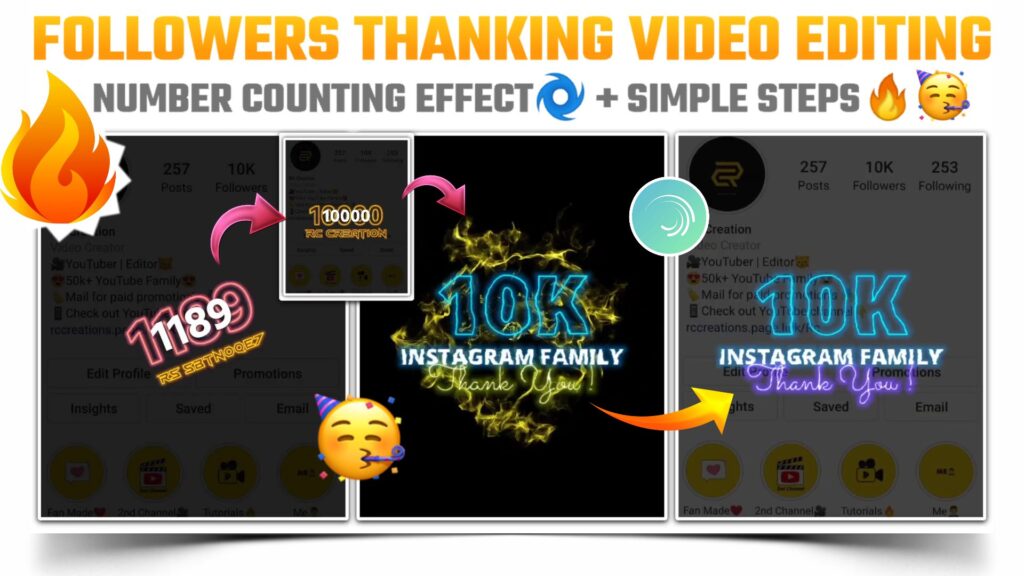
So when you reach to a particular followers milestone, you celebrate it through posting a video. This video include the counting of follower, your profile page as a background and thank you massage for your followers at the end of video. Hey don’t worry about the editing. You can easily edit this video by using your phone and following the below simple steps.
PicsArt Editing:-
➵ You need two apps to edit the instagram followers thanking video.
➵ First one is PicsArt and second one is alight motion.
➵ Download the PicsArt app first from below download link.
➵ Now open your instagram app and go to the profile section.
➵ Now take the screenshot of your profile.
➵ After taking screenshot open the PicsArt app and select the screenshot image.
➵ Click on the tool option and choose the crop option.
➵ Crop this screenshot in portrait size.
➵ Save this portrait size screenshot in your gallery.
Materials For Video:-
➵ Before moving towards our main editing you need to collect some materials.
➵ First download the mp3 song that we are going to use for this followers thanking video.
➵ Download link of mp3 song given below.
➵ After downloading the mp3 song you need to download the “Vermin” named font.
➵ This font provides attractive look to our text
➵ You can download this font from below download link.
Main Video Editing:-
➵ You have collected the enough material which we need to make followers thanking video.
➵ We are now moving to our main video editing part.
➵ To move forward in video editing import the below followers thanking preset in your alight motion app.
➵ Open the follower thanking project, you we see the interface like shown in below image.
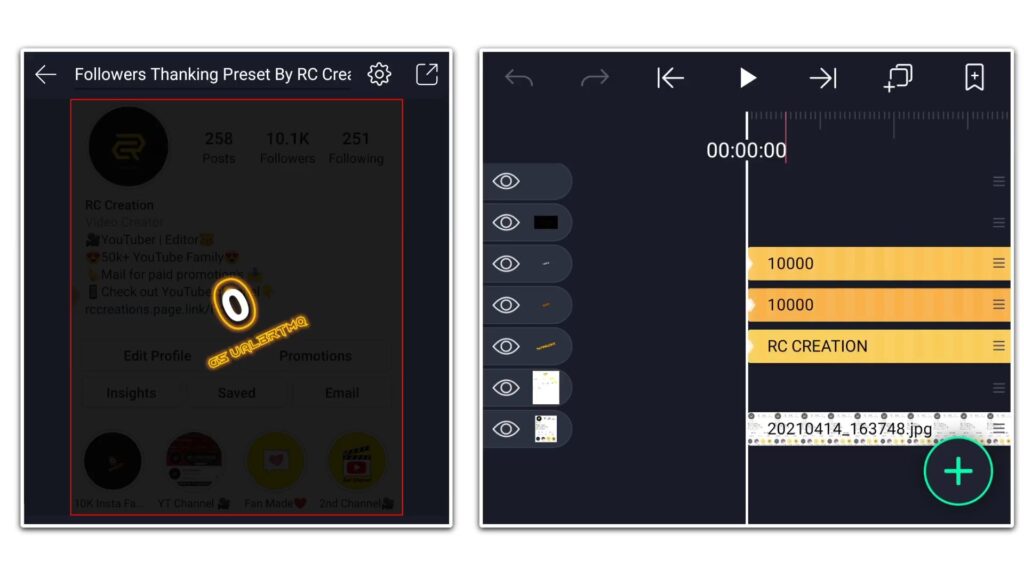
➵ Choose the most bottom layer preset in the project.
➵ Change the default image using “Color & Fill” option with the image we saved from picsart.
➵ Move forward and also change the second image present in that project.
➵ Select the number layer and edit it using the “Edit Text” option by writing your existing followers.
➵ Do same procedure with the below number layer.
Followers Number Editing:-
➵ Click on RC CREATION name layer and choose the edit text option.
➵ Write your profile or instagram page name here.
➵ Move forward and select the group name layer.
➵ Click on “Edit Group” option and select the top most layer.
➵ Write your existing followers number here.
Addition Of Song:-
➵ You done with this video after adding the mp3 song.
➵ Click on plus (+) icon and select audio option and add your mp3 song here.
➵ After following all the step mentioned above your video is ready to export.
➵ To export the video just click the share button and save your video.
➵ If you face any problems regarding this video, then you can refer my youtube video. Link is given below.👇
If you had any queries about today’s blog then feel free to share with us by using comment box. We will try to solve your queries as early as possible. Thank you for your valuable time😊
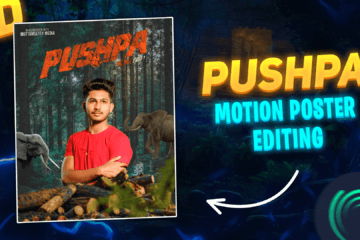


6 Comments
RXLIX · April 16, 2021 at 7:41 am
Bro, XML link please 🥺
Praveen · December 12, 2021 at 12:59 am
Thanks
Koshal Kamble · April 27, 2021 at 3:23 pm
Dada ti Followers Thanking Preset Link import nahi hot ye majhya Alight Motion App madhe.
RC CREATIONS · April 30, 2021 at 4:31 am
Sarvat var alight motion cha apk dila ahe to vapara
LG Edits · May 23, 2021 at 9:31 am
Bhava No 1 ahe
Praveen · December 12, 2021 at 1:00 am
Thanks