Hello and welcome guys I am RC creation and I welcome you all into another amazing blog. In this particular blog we are going to create a hip hop beat sync status video for an Instagram. Creating this type of video is very easy. You can easily create this type of status video by just following the below steps. So without wasting a time let’s get started.
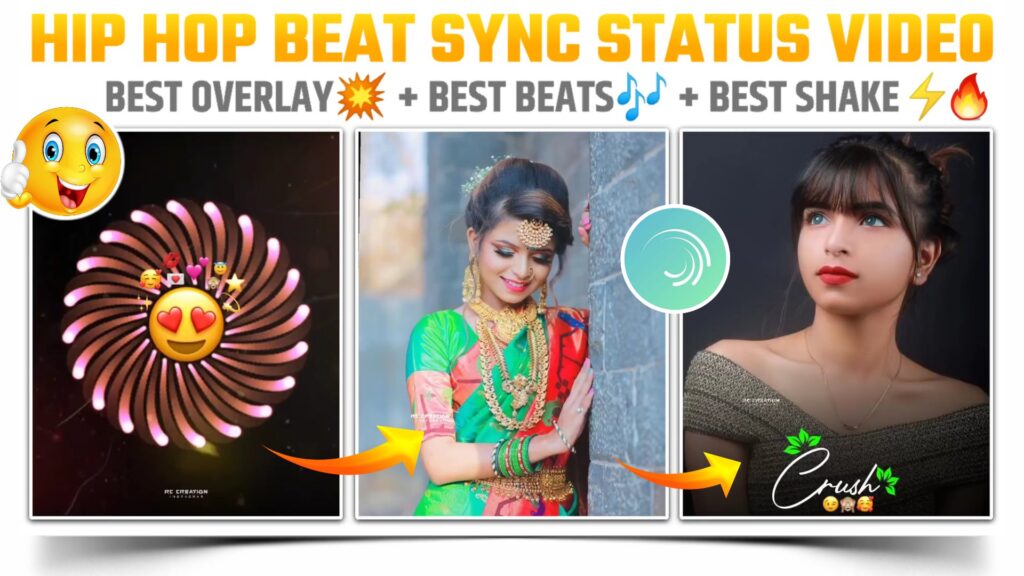
Beat Sync App:-
So friends, to create this type of hip hop beat sync status video you need the help of an application which is called as a alight motion. If you read our blogs daily then you can know this application very well. If you are visiting our blog for the very first time then you can download this application by just clicking the below download link. I have provided you with the latest version of alite motion which is very important for importing the further project.
Beat Marking:-
So friends, to make this type of beat sync status video firstly you need to mark the beats of MP3 song. You can add the MP3 song by using the audio option given in the alite motion.
Friends if you are facing problems while marking the beat of a song and you want to skip this step. Then you can just simply import our below beat mark project. In this beat mark project I have already marked the beats of the song for you. After importing this beat mark project you don’t need to mark the beat of the song manually.
(Note 📝 : PRESET link only import on 3.4.3 version of alight motion)
Now open the beat mark project and come to the starting point of the song. Now add the circle overlay video here and trim the extra part of this overlay video from the position of the first Red Line. You can add this overlay video by using image and video options. Download link of the circle overlay video is given below.
Add the iPhone emoji PNG here once you’re done with the adding overlay video. You can add this PNG by using images and video options. I have provided the download link of this iPhone emoji below. You can easily download this iPhone emoji PNG by clicking the below link.
Adding Images:-
After adding and adjusting the circle overly video and iPhone emoji come to the position of the first Red line. Now you need to add those images here on which you want to create this beat sync status video. If you need the images that I have used in my beat sync status video. Then please join our Telegram channel. On the telegram channel you will get all the images in HD quality. Our Telegram channel link is given below you can simply join our Telegram channel by clicking below Telegram button.
Once you add all the images and adjust them between two red lines. Now you need to apply and shake effect to all the added images. You can create your own shake effect or if you want to skip the creating shake effect. Then import the below shake effect project. In the shake effect project I have provided all the effects which we need to create the beat sync status video.
(Note 📝 : PRESET link only import on 3.4.3 version of alight motion)
Friends If you are using an old version of alight motion or you are facing the problem of account mismatch. Then you can import this shake effect project by using the XML file. The download link of XML file is given below. Download this XML file and import it into a aight motion.
(Note📝 : XML file can only be import on 3.3.5 – 3.3.0 – 3.1.4 & 3.7.1 version of alight motion)
You need to apply a special effect to our last image of video. To apply the effect click on the add effect option. Open the opacity and visibility category and add the dissolve effect at the preset of transition out.
Enhancing the beats:-
Here we completed the 80% part of our video. Now to complete the remaining part of our video come to the position of first red line. Add the black Shadow PNG here using the image and video option. You can easily download this black Shadow PNG by clicking the below download button.
Again come to the position of first Red line and add a text png to justify our image. I have provided you with a pack of bottom text PNG. In this pack you will get more than 20 plus text PNG. You can add one text PNG from this pack of your choice. Download link of this bottom text PNG pack is given below.
Save the video:-
Once you completed all the steps mentioned above. Now your video is ready to save. You can save this video by just clicking above share button. If you face any problems regarding this video, then you can refer my youtube video. Link is given below.👇
If you had any queries about today’s blog then feel free to share with us by using comment box. We will try to solve your queries as early as possible. Thank you for your valuable time😊
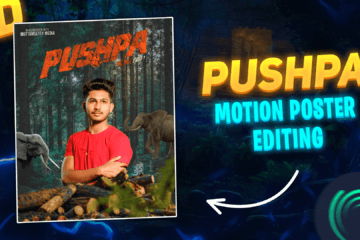


3 Comments
Om ingle · April 30, 2021 at 12:52 pm
Bhau jay Maharashtra majhya alight mostion madhe je circles che je video aahet te video editing karatani add kelya nantar tithe video resolution is too high for editing on this device aasa interface yet aahe ha problem kashacha aahe he sangu shkata ka majh alight mostion 3.4.3 chya version ch aahe version cha kahi problem aasu shakate ka plz sanga ya comments cha reply telegram channel la dya mi vat baghen plz bhau ….
Suhas Lokhande · May 2, 2021 at 12:13 pm
Very nice
Suhas Lokhande · May 2, 2021 at 12:17 pm
Very nice