Hello, I am RC creation. Hope you all are doing well at home. This blog is going to be so special because in this blog I am going to tell you how you can create a Ganpati Bappa special status video. As I am receiving many requests from the last few days to write a blog on Ganpati Bappa special status video. So here is the blog. After completing this blog you are ready with the Ganpati Bappa special status video.

STEP 1
Friends, to make the Ganpati Bappa special status video you need the help of an application named CapCut. CapCut is a video editing application. It has many effects, fonts, elements etc. You can easily create Ganpati Bappa special status videos with the help of CapCut application. If you don’t have this application then please download it from the below given link.
You also need the help of a VPN application to use the cap cut app. It depends on the region where you are living. I am using the turbo VPN application to use a main editing application. I have provided the download link below.
STEP 2
First of all connect to a VPN and then open the cap cut application. Now click on the create project option. Add a motion circular overlay video here. This overlay video helps our Ganpati Bappa special video to look attractive. I have provided the download link of this motion circular overlay video below. You can download this overlay video from that link.
STEP 3
After adding the overlay video choose the overlay option and select add overlay option. Now add Ganpati Bappa special PNG here. After adding the PNG at just it with the two fingers according to your needs. Download link of Ganpati Bappa PNG is available below.
STEP 4
In this step you need to add the MP3 song. To add the MP3 song click on add audio option and add the Ganpati Bappa special video song here. You can download this MP3 song from the link for the button available below.
STEP 5
This is a very special step in making Ganpati Bappa a special status video. Because in this video you have to add the Ganpati Bappa images. For that click on the plus icon available on the right side. Then select the Ganpati Bappa images. If you need the images that I have used in my video. Then please join my Telegram channel. On my Telegram channel you will get all the images in full HD quality. The joining link of Telegram channel is given below.
STEP 6
Select the image and apply a special transition to the added images. You can use many of the transitions to make your video more attractive. Because in the CapCut application you will get lots of animation. So explore your mind and apply animation to add images to make your Ganpati Bappa special video more attractive.
STEP 7
Come to the position where we are starting to add our images. Then add a black Shadow PNG here. Adjust it to the full screen and extend it till the end of the MP3 song. Download link of black colour Shadow PNG is given below.
STEP 8
In the last step of our making Ganpati Bappa special video. Again come to the position where we have started adding Ganpati Bappa images. Then add “लंबोदर” name text PNG hair. Reduce the size of the text PNG and extend it till the end. You can download this number the name text PNG from the downloadable link available video.
STEP 9
After following all the steps mentioned above your video is ready to export. To export the video just click the share button and save your video. If you face any problems regarding this video, then you can refer to my youtube video. Link is given below.
If you have any queries about today’s blog then feel free to share with us by using the comment box. We will try to solve your queries as early as possible. Thank you for your valuable time😊
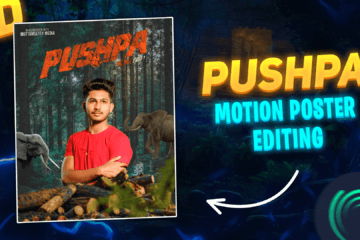


2 Comments
Gaytri Pachkawade · May 30, 2021 at 12:29 pm
Dada ek single basanga ya song var video banav shin please
Nice · May 31, 2021 at 5:20 am
No