Hello guys, in today’s blog we are going to see how you can create a Jhalo MI Tujha Deewana beat sync status video. Let me introduce myself first. I am RC creation the owner of rccreationsyt.com. This type of beat sync videos are trending on Instagram. So following the trend we are going to create this video. I have explained all the things in a very simple manner. You just need to be with us till the end of this blog to create Jhalo MI Tujha Deewana beat sync status video. So without wasting any time let’s start the blog post.

STEP 1
You need an editing application to create a Jhalo MI Tujha Deewana beat sync status video. We are going to create this video on a mobile phone. So we need a good editing application which works properly on every phone. I think alight motion will satisfy all these requirements. So download the alight motion application in your phone if you don’t have this app on your phone. Download link of alight motion app is available below.
STEP 2
Let me first make you familiar with the alight motion app. Alight motion is a mobile editing application with lots of features. One of the most favourite user features of alight motion is sharing the projects. In this app you can easily share your project with your friends or other users. You just need the subscription of alight motion app to do this task. Also this app has many effects which are customisable and easy to use.
STEP 3
The number of ratios present in the alight motion app allows you to create videos in various dimensions. Also you get the feature to adjust the resolution of your video. The interface of the app is also easy to use and fully understandable. You can export your video in 4K resolution. You will also get element features to design your own elements. If you want to learn the effects of alight motion then the tutorial tab available in the app will help you a lot.
STEP 4
Open the alight motion app and click on the plus icon to create a new project. Now select the ratio, resolution and background for your new project and then click on the create project option. Now add a MP3 song to your project. Listen to the added song carefully to understand the beats present in the song. Now start marking the beats available in your song by using a beat marking tool. The download link for the MP3 song is given below.
STEP 5
If you are not able to find the exact beats present in the MP3 song and if you want to skip this step. Then simply import the below beat mark project. In this beat mark project I have already marked the beats for you. So by importing this project you no need to mark the beats separately or manually. You can import this beat mark project by using the available below.
STEP 6
Now open your beat mark project and add a heart rain overlay video to your project. To add this heart rate overlay video click on the plus icon and then select image and video option. Now select your video from the respective folder and add it to your project. I have provided you with the download link of this heart rain overlay video to make Jhalo MI Tujha Deewana beat sync status video below. You can download this overlay video from this link.
STEP 7
Add a circular lightning overlay video over this heart rain overlay video. Again to add the lightning circular overlay video click on the plus icon and then select image and video option and add it from the respective folder. After adding this overly video select the blending and opacity option and apply the screen effect to this video. You can download this lightning circular overlay video from the download link given below.
STEP 8
If you play the video now then you might feel the empty space over this overlay video. So to fulfill this empty space you can add an iPhone emoji PNG. I also prefer to add iPhone emoji PNG over these overlay videos. This can make your Jhalo MI Tujha Deewana beat sync status video more attractive. You can add emojis of your own choice or if you need the iPhone emoji PNG that I have used in my video. Then you can download that iPhone emoji PNG from the link given below.
STEP 9
Add those photos on which you are going to create a Jhalo MI Tujha Deewana beat sync status video. To add the photos click on the plus icon and select images and videos option. Now choosing the respective folder you can add your photos to the project. If you need the images that I have used in my video. Then please do join our Telegram channel. Because on our Telegram channel you will get all those images in full HD quality. Joining link of the Telegram channel is available below.
STEP 10
You need to apply the shake effect to all those added photos. You can create your own shake effects or if you want to use the effects which I have made for my video. Then you need to import the shake effect project in your alight motion app. In the shake effect project you will get all those effects which we need to create Jhalo MI Tujha Deewana beat sync status video. You can import this project with the help of the link available below.
STEP 11
If you are using the older version of alight motion app then you might face the link verification failed error while importing the above shake effect project. Because you need the latest version of alight motion app to import any project. So if you want to import the shake effect project then you need to upgrade your app to the latest version.
STEP 12
If you don’t want to update your app and still want to import the shake effect project. Then you need to take the help of an XML file. Because an XML file is the only way to import any project in the older version of alight motion app. So download the XML file and share it to the alight motion app to import the shake effect project in older versions. You can download these XML files from the downloadable link given below.
STEP 13
After following all the steps mentioned above your video is ready to export. To export the video just click the share button and save your video. If you face any problems regarding this blog post, then you can refer to my youtube video. Link is given below.
If you have any queries about today’s blog then feel free to share with us by using the comment box. We will try to solve your queries as early as possible. Thank you for your valuable time.
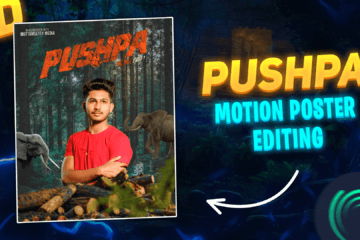


0 Comments