Hello and welcome guys hope you all are doing well. Today in this block I am going to teach you how you can create a birthday special video. Nowadays the demand for birthday video is increasing. So considering that demand I have posted this block which helps you to create a birthday video easily. So follow the below given step to create a Birthday special video.
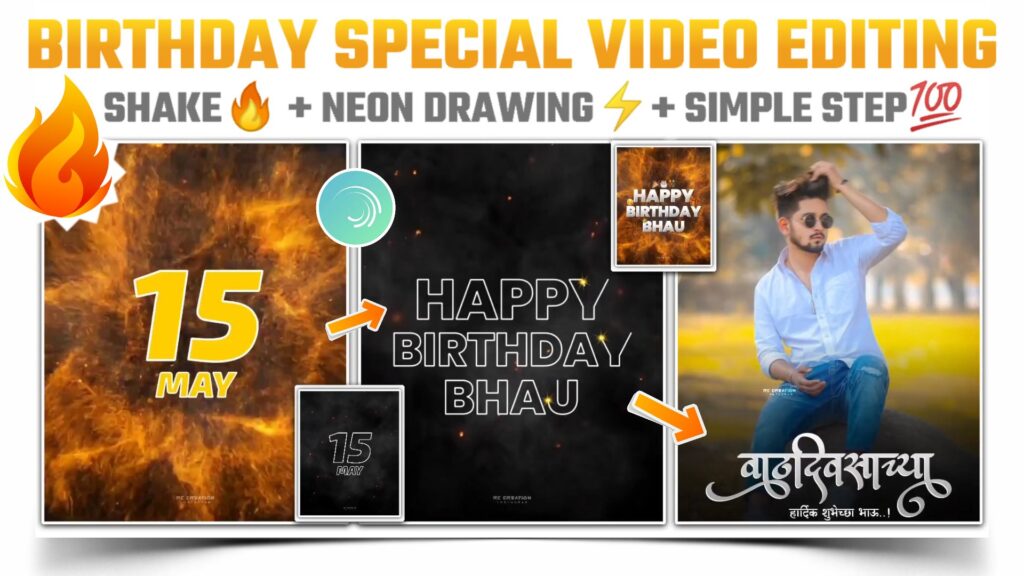
STEP 1
We are going to use alight motion application to make a birthday special video. Alight motion is the best video editing application. The download link of alight motion application is given below. So download and install that application if you don’t have it on your phone. I have provided you with the latest version of alight motion which is necessary to import the project.
STEP 2
To create a birthday special video firstly you need to import a Birthday preset project. In this birthday process project I have marked the beat of our song and it will also help you to create your video very easily. So just click on the button below and import the birthday preset in your alight motion application.
STEP 3
If you want to mark the beat of song by yourself. Then download and add the MP3 song and mark the beat. Download link of MP3 song is given below.
STEP 4
Open the birthday preset project. Now you first see the date present in the project. If your birthday was not on that date and if you want to change that date. Then you can easily change it by using the edit text option. Now come to the position of second Redline and add birthday text click here. Download link of the birthday text clip is given below. So download it and add it into our main project by using image and video options.
STEP 5
Move to the next red line of the project and here you have to add Happy Birthday Bhau text PNG. You can add this text PNG with the help of image and video options. After adding this text PNG adjusts it over the birthday clip video. You can download this Happy Birthday Bhau text PNG from the below download link.
STEP 6
You have to apply a shake effect to added Happy Birthday text PNG. You can create your own shake effect or you can use the effects that I have made for my videos. To use my shake effect just import the below birthday shake effect project.
STEP 7
If you are facing problems to import this birthday Sheikh project. Then you might be using an older version of alight motion application. So to import the birthday shake project in the older version you need to take the help of an XML file. So download the XML file and import it in alight motion application.
STEP 8
Now shift to the next Redline and add a fire shockwave video clip. Use the image and video option to add fire shockwave video. After adding the shockwave video clip click on blending and opacity option and select the screen option. Cut the extra part of this video from the next red line. Downloadable link of Fire shockwave is available below.
STEP 9
Once again ship to the next Redline and start adding the images of birthday boy or girl. You can use an image and video option to add the photos of a birthday girl or boy. Friends if you need more editing stuff for your videos. Then you can join our Telegram channel. I will provide Lots of stuff on my Telegram for editing videos.
STEP 10
After adding the images of the birthday girl or boy, you need to apply the shake effect to the added images. You can use the above birthday shake project to apply the shake effect to added images. Now add black colour Shadow PNG over the added images. You can download this black colour Shadow PNG by just clicking the button below.
STEP 11
We have completed the 80% editing part of our video. To complete the remaining part now you need to add वाढदिवसाच्या text PNG here. Download this text PNG from the downloadable link. Use image and video options to add this media.
STEP 12
To end the editing of our birthday video add an हार्दिक शुभेच्छा भाऊ text PNG below the first text PNG. You will get the download link of this text PNG below.
STEP 13
After following all the steps mentioned above your video is ready to export. To export the video just click the share button and save your video. If you face any problems regarding this video, then you can refer to my youtube video. Link is given below.👇
If you have any queries about today’s blog then feel free to share with us by using the comment box. We will try to solve your queries as early as possible. Thank you for your valuable time😊
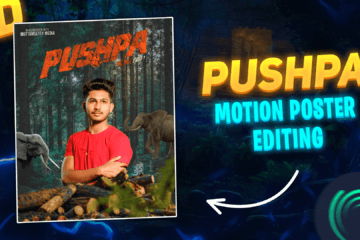


8 Comments
Vaibhav balkawade · May 8, 2021 at 5:36 pm
जय शिवराय
Kupach chan video edit krto bhau tu…
आई जगदंबा सदैव तुया पाठीशी असेल
Apurv vadal · May 15, 2021 at 10:06 am
Kadk na bhau hya vedio mule me ata birthday vedio kashya karachya te shiklo ☺🥰
Prem vairal · May 25, 2021 at 9:30 am
नाद.. खूप सुंदर व्हिडिओ एडिट करतोस भावा आणि समजेल अश्या भाषेत सांगतोस.खूप आभारी आहे.
Sanket Chikane · May 27, 2021 at 1:28 pm
Bhau prest dakgvt nay
Sumit khot · May 28, 2021 at 5:32 am
Kadak bhai supper
Shivrkar Pratik · July 29, 2021 at 6:41 pm
Ek number bhava
Jaswanth sai · January 29, 2022 at 12:07 am
How to change name in that video 🥲, I have downloaded the video with name bhau, I want to change the name how can i do that
RC CREATIONS · January 30, 2022 at 3:52 pm
Sorry but you can’t change the name “Bhau”