Hello guys, Hope you all are doing well at your home. In this blog we’re gonna create editor special motivational attitude status video by using an Android phone. We already created one blog on the editor special video if you miss that then please check it out. In this blog I will explain all the video editing in simple steps. So be with us till the end of this blog and if you failed any queries then you may comment below. So without further ADO let’s get started.

STEP 1
Editor special attitude status video includes many transitions so we need an application which is fulfilled with all those transitions. Cap cut APK is the best choice for this purpose. Because in this application you will get lots of animation which you can use to create any type of video. If you don’t have this application on your phone then I have provided the download link of the cap cut application below. You can download it from that link.
STEP 2
If your location is India region then you need an additional application to use cap cut APK. Basically we need a VPN application to access the cap cut application. You can use any VPN APK which is available on Play Store. I am going to use a turbo VPN application. If you also need this application then I will provide the download link of this application below.
STEP 3
After getting connected with VPN open the cap cut application and click on the new project option. Now select the motivational dialogue text PNG and an image on which you are going to create this editor special motivational attitude status video. I have provided the download link of the zip file which includes all the dialogue text PNG which you need to create this editor special motivational attitude status video. You can download that zip file from the link given below.
STEP 4
Remember to use that attitude dialogue text PNG you need to to unzip the file first. For this purpose you can use any application which is used to to unzip the zip files. If you need the image that I have used in my video. Then you can download that image by just clicking the button below.
STEP 5
To adjust all the dialogue text PNG with the lyrics dialogue present in the MP3 song. You first need to add that song. For that click on the add audio option then go to from device category and add a MP3 song. I will provide the download link of this MP3 song so that you can download it easily. To download that MP3 song you just need to click the button which I will make available below.
STEP 6
Adjust motivational attitude dialogue text PNG with the lyrics dialogues present in the MP3 song. Once you adjust all the text pngs, now extend the photo layer till the end of the MP3 song. Now come to the starting position and add a thunderbolt video clip here. To add that leave click on the overlay and then select add only and ad that video clip. Once you have added the Thunderbolt effect video clip select the splice option and apply lighten effect. Download link for the Thunderbolt effect video is available below.
STEP 7
To make the editor special motivational attitude status video more attractive add some effects which are present in the cap cut application. Now we are going to add one #editor text over the image which we have added in this project. To make that text more visible you need to add a black colour Shadow PNG. You can add this PNG by choosing the overlay option. As of every time download link of shadow PNG is given below.
STEP 8
Hair we are done with the editing part of the editor’s special motivational attitude status video. Now you just need to make it more attractive. For that you can add a sparkle effect over this all video and for that you just need to go in the effect section and then mood sub category. You can also add some more effect if you like to add in this video to make it more attractive. Otherwise we are done with our video.
STEP 9
After following all the steps mentioned above your video is ready to export. To export the video just click the share button and save your video. If you face any problems regarding this video, then you can refer to my youtube video. Link is given below.
If you have any queries about today’s blog then feel free to share with us by using the comment box. We will try to solve your queries as early as possible. Thank you for your valuable time😊
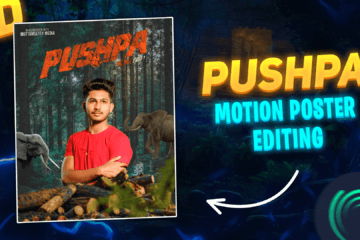


2 Comments
Ujwal kamble · June 21, 2021 at 5:53 am
Reality ahe bhau🔥🙌💓
Krishna nagraj · July 28, 2021 at 3:34 am
Parthamseh nageral